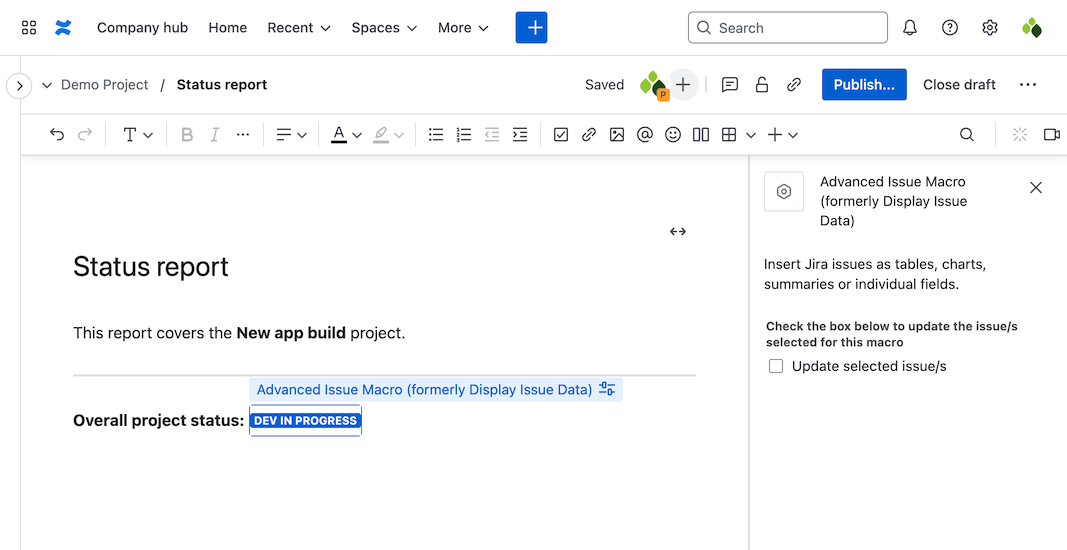Edit the issues or fields selected after being embedded
Edit the issues or fields selected for a given Advanced Issue Macro by updating the macro configuration.
Select an Advanced Issue Macro and click the Edit pencil icon. This will open the configuration panel on the right hand side.
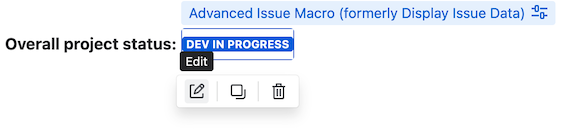
Select the Update selected issue/s checkbox. This will re-open the issue selection modal and enable you to select different issues and/or fields to display.