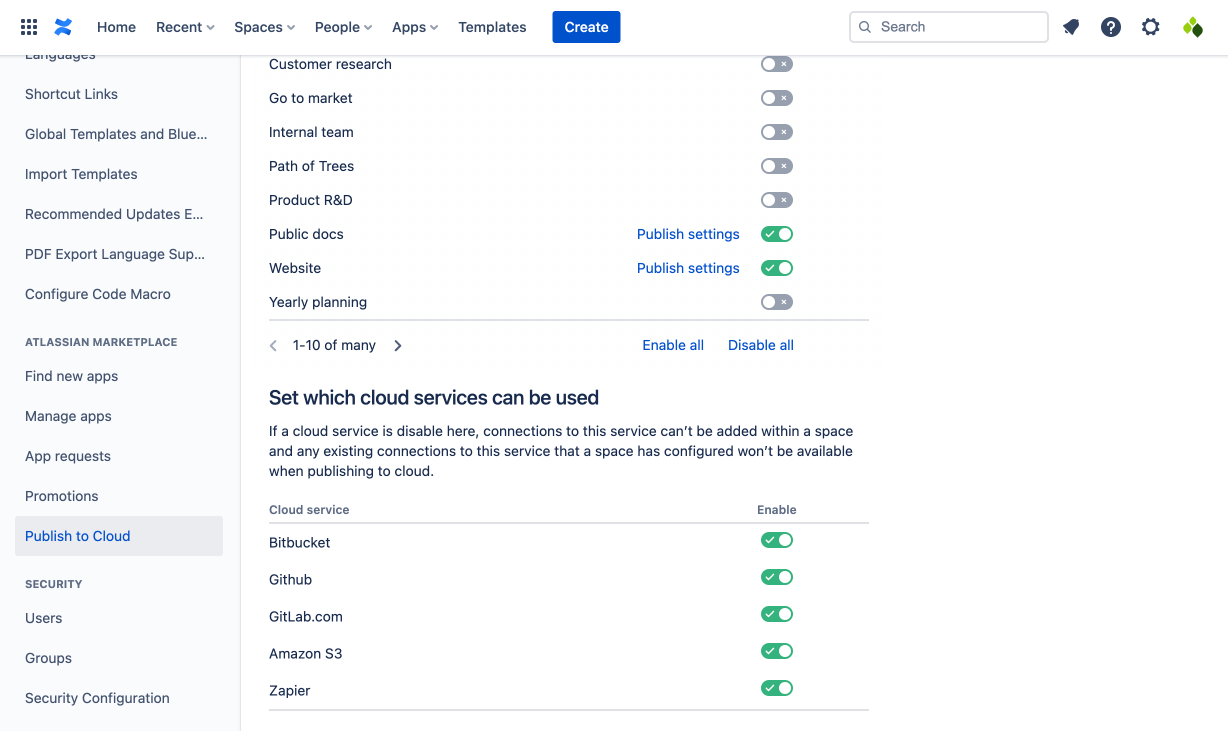Set cloud service restrictions
Disable a specific cloud service to prevent pages from being published to this service from all spaces. If a cloud service is disabled, connections to this service can’t be added within a space and any existing connections to this service that a space has configured won’t be available when publishing to cloud.
Set cloud service restrictions from the Publish to Cloud settings page. Navigate to Confluence Settings in the top navigation bar and then select Publish to Cloud from the left navigation (under the Atlassian Marketplace sub-heading). You may need to scroll the left navigation to locate this.
Scroll down to the cloud services table and toggle-off a specific cloud service to disable it.