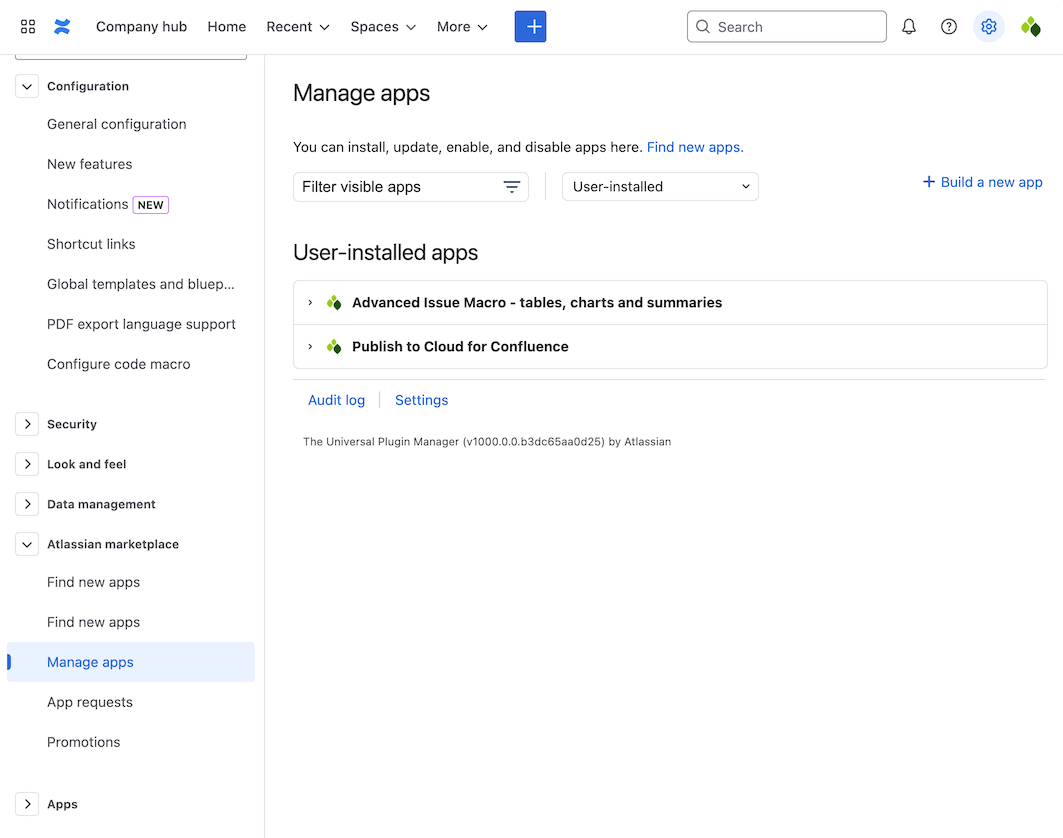Update the Advanced Issue Macro app
We release new features and improvements for Advanced Issue Macro on a regular basis. Many of these become available automatically when we release. However, when we add something that requires additional permissions (e.g. accessing Confluence page content), the Advanced Issue Macro app needs to be manually updated.
To update Advanced Issue Macro, navigate to Confluence Settings in the top navigation bar (cog icon next to the profile image), expand the Atlassian Marketplace control in the left navigation, then select Manage apps from the revealed options. To locate these, you may need to scroll the left navigation.
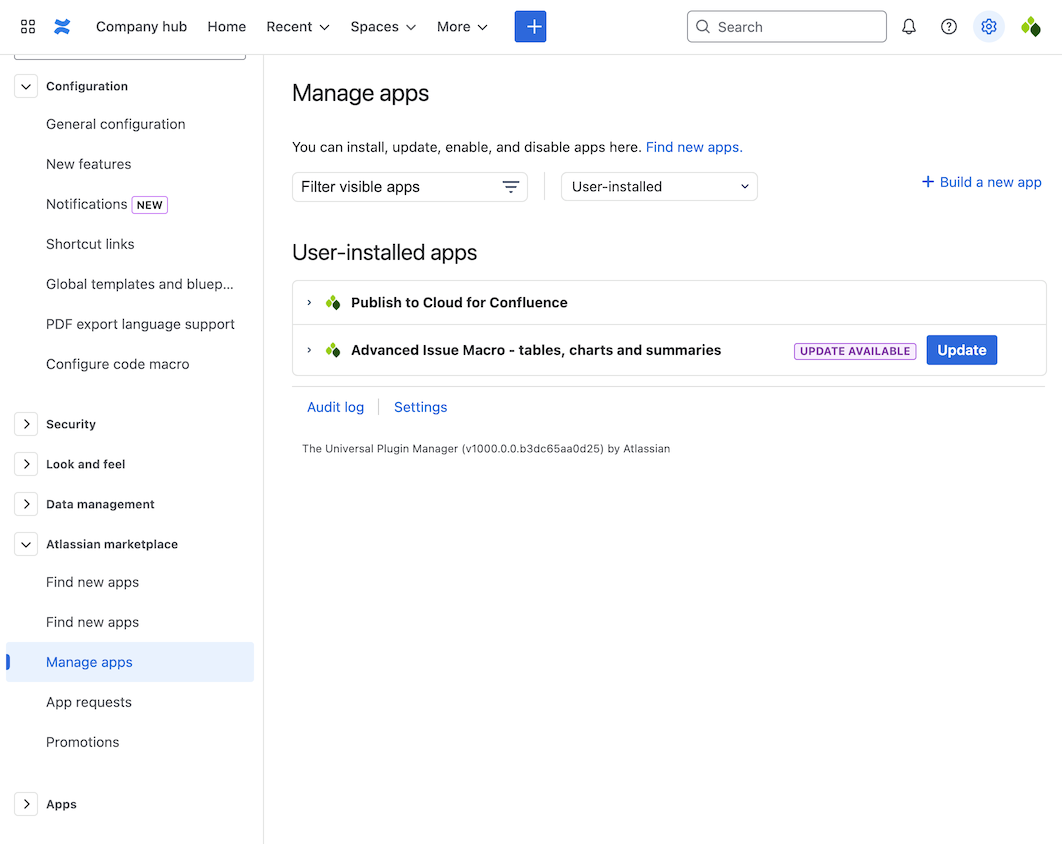
In the list of User-installed apps, locate Advanced Issue Macro - tables, charts and summaries. You may need to scroll to find this.
If an update is available, Advanced Issue Macro will show an Update Available lozenge and an Update button. If these are not visible, you have the latest version of the app installed.
To update the app, click the Update button.
A modal dialog will appear with information about the additional permissions required. When you are satisfied with this information, click Accept & update to begin the update process. The modal will show an updating message and a spinner.
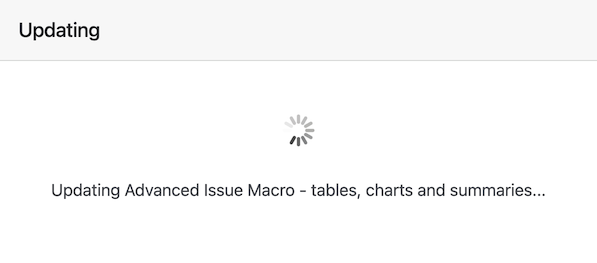
The update process may take some time. Sometimes Confluence gets suck on this step - you can confirm that the update worked by refreshing the page.