Embed issues using a Jira filter
Use an Advanced Issue Macro to embed issue data using a Jira filter. Embedded data will automatically update as the Jira filter matches different issues over time.
This is a great way to automate reporting. Once issue data is embedded using a Jira filter (e.g. ‘development progress by epic’) it will always remain up-to-date. Reports can be built in Confluence once and remain current across the life of a project, sprint or release.
If you don’t have a Jira filter matching your desired issues, or would like to embed many ad hoc lists, you can also embed all issues matching a JQL query.
To embed issues using a Jira filter, start by adding an Advanced Issue Macro to a page or blog. On the issue selection modal, click Use as filter / select filter under the search box. This will expand the filter configuration.
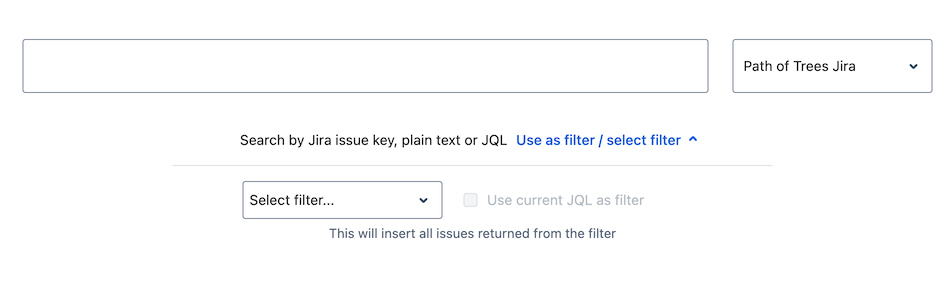
Select a filter from the Select filter control.
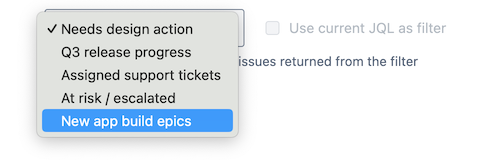
The filter will be applied and all issues returned will be automatically selected.
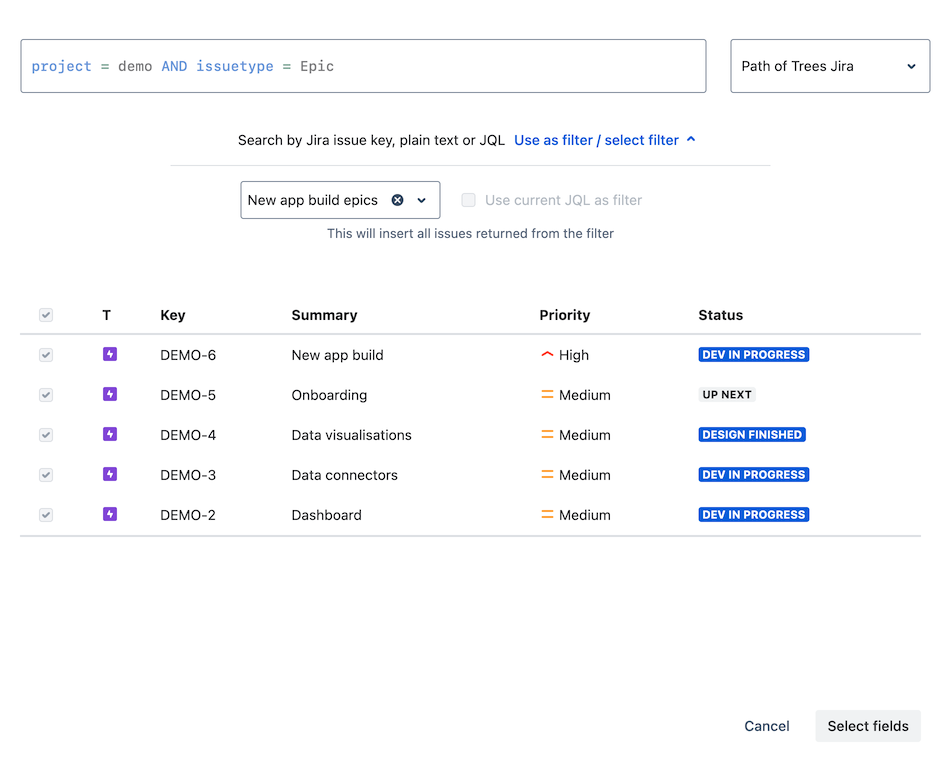
Click Select fields to proceed to field configuration, where you can select which fields to include and how the issues should display (e.g. table, chart, summary).