Enable Publish to Cloud for specific spaces
Enable Publish to Cloud for each space that has content you want to publish to the cloud.
Navigate to Confluence Settings in the top navigation bar and then select Publish to Cloud from the left navigation (under the Atlassian Marketplace sub-heading). You may need to scroll the left navigation to locate this.
Toggle-on one or more spaces in the table. Use the pagination at the bottom left of the table to browse more pages of results if the space you’re looking for isn’t shown.
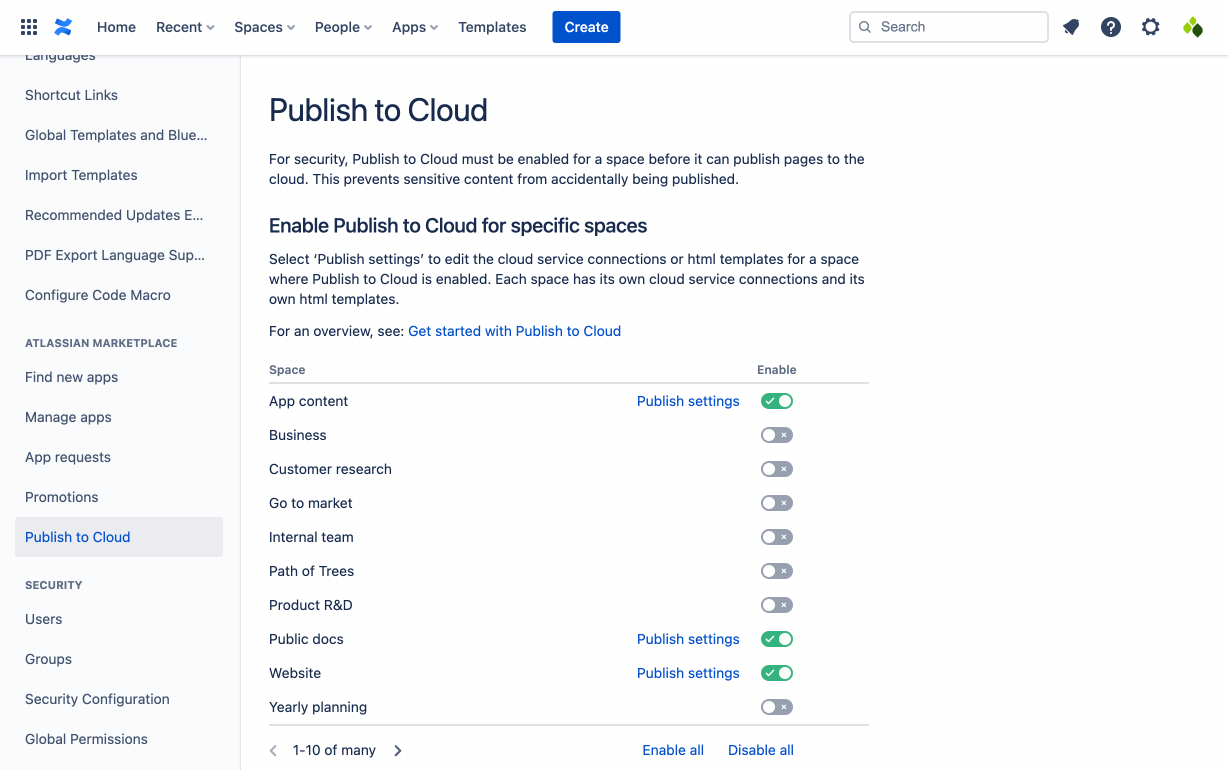
Only spaces with Publish to Cloud enabled can publish to the cloud. This helps to prevent internal content from accidentally being published.
Select Publish settings for a space with Publish to Cloud enabled to add cloud service connections and html templates for that space.