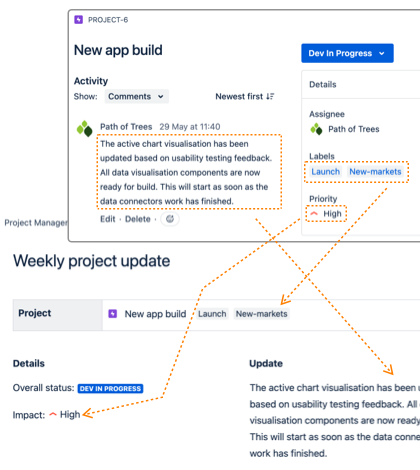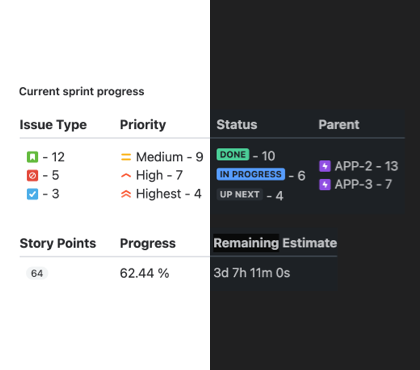Advanced Issue Macro - tables, charts and summaries
Unlock your Jira issue data for reporting, analysis and project management in Confluence.
Embed everything from individual issue fields to detailed tables, charts and summaries. Put your Jira data to work, all with one macro.
Pull in data from both Jira Cloud and Jira Server / Data Center to streamline communications by presenting a holistic view of work from multiple teams.
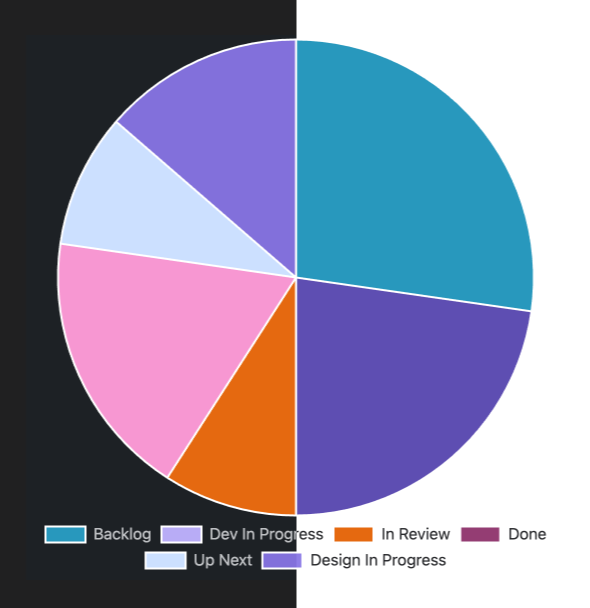
Available on the Atlassian Marketplace for Confluence Cloud
By the ![]() Codegeist award winning team at Path of Trees.
Codegeist award winning team at Path of Trees.

Jira Cloud + Jira Server / Data Center
Bring organisation-wide information together in one place, by embedding issue data from multiple Jira sites across both Jira Cloud and Jira Server / Data Center. Gain program-level insights in a single Confluence page.
- Set up Confluence-wide or space-specific connections
- Secure OAuth connections available
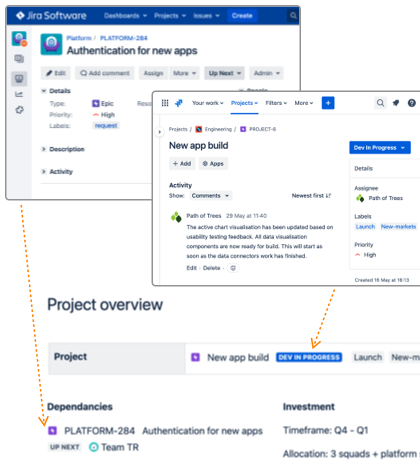
Secure by nature
Administration controls are provided to establish site-wide Jira connections or delegate this to Space admins.
Built with Atlassian Forge, Atlassian’s preferred cloud app development platform.
- Hosted by Atlassian - no third party servers
- Path of Trees has no access to your site or data
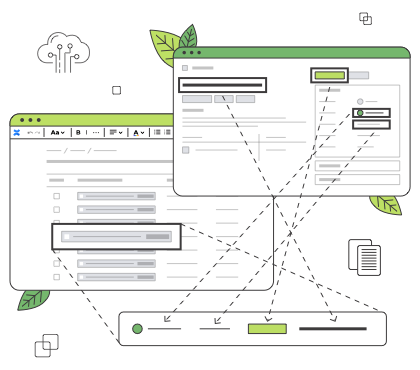
Available now on the Atlassian Marketplace for Confluence Cloud
Product docs
Get the most out of Advanced Issue Macro.