Publish to Cloud for Confluence
Author content collaboratively in Confluence, then publish directly to the cloud service where your Jamstack website is stored.
Use Confluence as a headless CMS. Draft, iterate and publish content from one location. Keep content creators in flow, by enhancing the tool they already use.

Available now on the Atlassian Marketplace for Confluence Cloud
 Codegeist 2022
Codegeist 2022
Winner Second Place, Business Category
Winner Best of Region, Asia Pacific
![]() Prefer video?Watch our new 'how to' video series
Prefer video?Watch our new 'how to' video series
Publish to the cloud services you already use
Draft in Confluence, where the whole team can collaborate, then publish directly to a cloud service for automatic deployment to your website. Connect to:
- GitHub, Bitbucket, GitLab
- Amazon S3
- Zapier
More cloud services are in the works.
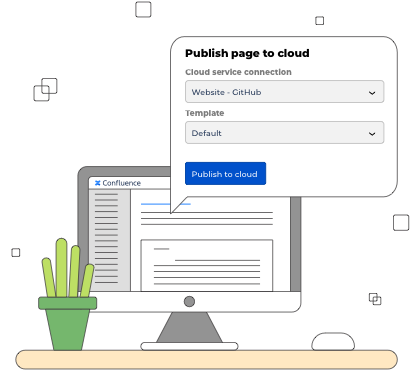
Apply your own look and feel
Use templates to publish content as html files that pull in the existing layout and styles of your website.
Insert metadata and content sections using variables. These are populated from an individual Confluence page each time it’s published.
- Write full html, no arbitrary restrictions
- Link to your website’s existing scripts, stylesheets and static assets
- Content authors select a template when publishing a page, shielding them from the technical details
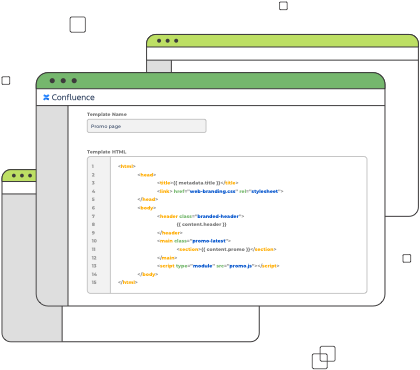
Author in a familiar tool
Create website content using Confluence where the team already works - no need to learn a new interface.
Add metadata and content sections with simple macros, so an entire page can be drafted together, regardless of the underlying html layout.
- Apply formatting to include in the published page, including tables, information panels and code snippets
- Use Confluence’s include macros to add content shared across pages
- Mark which sections go into the published page - keep internal notes and inline comments private
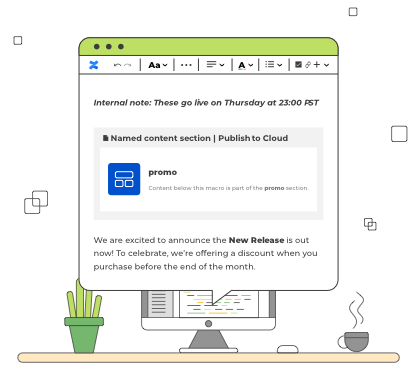
Secure by nature
Enable Publish to Cloud for selected spaces only to help prevent internal content from accidentally being published.
Built with Atlassian Forge, Atlassian’s preferred cloud app development platform.
- Hosted by Atlassian - no third party servers
- Path of Trees has no access to your site or data

Save time, reduce errors and avoid interrupting developers
Keep your entire content workflow in one place. Draft, iterate and publish content entirely from Confluence.
Let the whole team update a Jamstack website without needing to copy/paste into another tool, or wait for a developer to add directly into code.
Imagine the possibilities!

Available now on the Atlassian Marketplace for Confluence Cloud
Product docs
Get the most out of Publish to Cloud for Confluence.
